The Good Karma Kit

A Docker Compose project to run on servers with spare CPU, disk, and bandwidth.
Help the world by contributing your unused computing power to good causes.
Quickstart
- Download
docker-compose.ymlinto an empty directory (or clone this repo) - Edit the
docker-compose.ymlfile to fill in config vars, tune resource limits, or comment out containers you don’t want to run - Start the containers with
docker-compose up - Finish setting up some projects through their respective web dashboards exposed on localhost (see below)
curl -O https://raw.githubusercontent.com/ArchiveBox/good-karma-kit/main/docker-compose.yml
# edit docker-compose.yml to fill in config, tune limits, or disable containers
mkdir -p data
docker-compose up



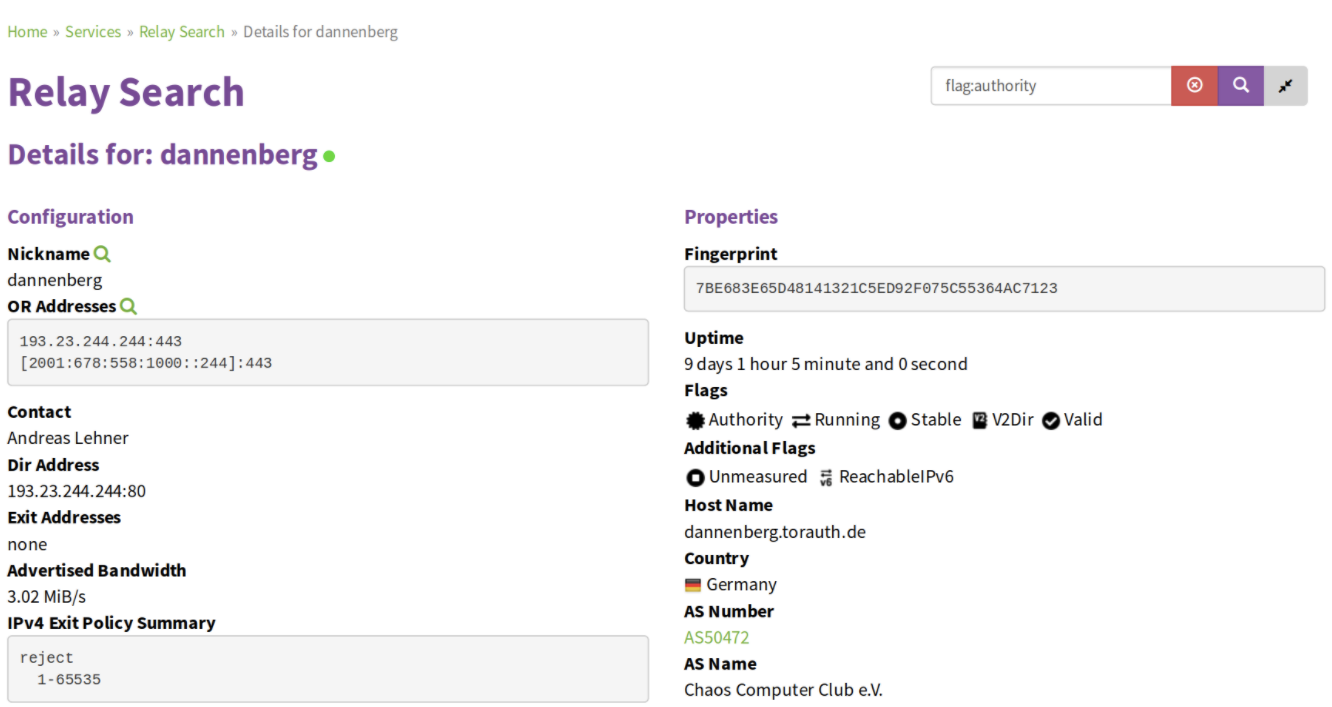
Next steps: Check the status of everything using htop
docker-compose ps
htop
Or use the web dashboards / leaderboards for each service listed below.
Overview
Have some space computing power and want to donate it to a good cause? How about 10+ good causes at once?
♻️ put an under-utilized system to good use
🚲 use as much or as little CPU/RAM/DISK as you want
✨ 100% more soul warming than mining
📈 geek out over your CPU/disk/bandwidth stats on the leaderboards
This is a collection of containers that all contribute to public-good projects:
- networks: Tor, i2p
- computing: boinc, foldingathome
- archiving: archivewarrior, zimfarm, kiwix, archivebox, pywb
- storage: ipfs, storj, transmission
This v1 list was started by the ArchiveBox project, but it’s open to contributions.
We’ve added the 501(c)/non-profit status of each cause below, so you can filter out for-profit ones if you don’t want to participate in those (e.g. Storj/IPFS/etc.).
Caveats
The nature of most of these containers is that you’re contributing resources to the public or to specific causes running on the public internet. Unless otherwise specified or restricted to 127.0.0.1 in the compose file, all ports should be made available to the public internet. Make sure you understand the risks involved with exposing your machine to WAN. It may be worth running this in an isolated VM on an isolated subnet if it’s on your home or corporate network.
Two optional containers need access to /var/run/docker.sock: watchtower (uses it to update the other containers), and zimfarm (uses it to fork worker containers for its sub-tasks). Make sure to update the containers yourself semi-regularly if you disable the watchtower.
Not all the containers are not-for-profit, some either reward you with cryptocurrency, or are affiliated with for-profit entities. Each container is marked below with its non-profit/for-profit status.
If there are too many containers for your liking, the top-3 high-impact and easy-to-run ones are:
- ⭐️
archivewarrior - ⭐️
boinc - ⭐️
tor
Contents
Autoupdater
watchtower
image: containrrr/watchtower
Automatically update & restart docker containers when they have new versions available. (open source helper container)
(commented out by default, but highly recommended to enable it by uncommenting)
https://containrrr.dev/watchtower/
https://github.com/containrrr/watchtower
Notes: needs access docker.sock to work, but can be disabled if you regularly udpate the containers yourself by hand
Distributed networking projects
tor ⭐️
image: thetorproject/obfs4-bridge:latest
Run a relay node for the Tor onion routing network that helps people use the internet with as much privacy as possible. (501(c)(3) US nonprofit)
https://www.torproject.org/
https://hub.docker.com/r/thetorproject/obfs4-bridge
Notes: Does not run a guard/exit node, only a middle relay node
i2p
image: geti2p/i2p
Run a relay node for the i2p routing network (similar to Tor). (501(c)(3) US nonprofit)
https://geti2p.net/en/download/docker
Distributed computing projects
boinc ⭐️
image: ghcr.io/linuxserver/boinc
Help contribute CPU and GPU power to a wide variety of scientific research projects, including protein folding, alien signal detection, and more! (operated not-for-profit by UC Berkeley and funded by the NSF)
https://boinc.berkeley.edu/
https://hub.docker.com/r/linuxserver/boinc
Notes: if you have a GPU, it will help computations greatly, please uncomment the /dev/dri line.
foldingathome
image: ghcr.io/linuxserver/foldingathome
Help contribute CPU power to solve protein folding problems in bioscience, crucial to the development of vacienes and our understanding of molecular biology and mechanics. (operated by a research group at Washington University in Saint Louis, a 501(c)(3) non-profit)
https://foldingathome.org/
https://hub.docker.com/r/linuxserver/foldingathome
Internet Archiving projects
archivewarrior ⭐️
image: atdr.meo.ws/archiveteam/warrior-dockerfile:latest
Help contribute CPU and bandwidth to archive parts of the internet automatically before they go down. Has helped save large swaths of the internet from going dark forever by adding them to Archive.org. (operated by an open-source collective, not-for-profit)
https://warrior.archiveteam.org/
https://github.com/ArchiveTeam/warrior-dockerfile
zimfarm
image: openzim/zimfarm-worker-manager
Help contribute CPU and bandwidth to archive large content collections for offline use in areas with limited internet. Helps many communities access things like Wikipedia, Project Gutenberg, and more. (operated by the Swiss non-profit Kiwix/OpenZIM)
https://github.com/openzim/zimfarm
https://hub.docker.com/r/openzim/zimfarm-worker-manager
Notes: this one requires a static IP and >1TB of monthly network transfer available! You must contact Kiwix to get your worker set up, and get your static IP whitelisted.
kiwix
image: kiwix/kiwix-serve:latest
Help contribute bandwidth and disk to serve large content collections to users in areas with limited or censored internet. This is the server for the content that
zimfarmarchives. (operated by the Swiss non-profit Kiwix/OpenZIM)
https://www.kiwix.org/en/
https://hub.docker.com/r/kiwix/kiwix-serve
Notes: this one requires you download some ZIM archives to serve into ./data/kiwix, get those from here: https://wiki.kiwix.org/wiki/Content_in_all_languages
archivebox
image: archivebox/archivebox:latest
Use ArchiveBox as a tool to archive sites you care about for offline visiting or rehosting after they go down. (open source project, not-for-profit)
https://archivebox.io
https://hub.docker.com/r/archivebox/archivebox/
Notes: this one is empty by default, add some sites to archive or crawl regulary using the web UI or CLI.
pywb
image: webrecorder/pywb:latest
Use PYWB as a tool to archive sites you care about for offline visiting or rehosting after they go down. (open source project, not-for-profit, affiliated with Rhizome/Webrecorder)
https://github.com/webrecorder/pywb
https://hub.docker.com/r/webrecorder/pywb
Notes: this one is empty by default, add some sites to archive or crawl regulary using the web UI or CLI.
Distribued storage projects
(these serve assets to the public,
ipfs
image: ipfs/go-ipfs:latest
Run a storage node (free/not-for-profit) on the IPFS distributed storage network and pin files you care about to help serve them to others. (operated by Protocol Labs Inc., a for-profit 💰 US company)
https://ipfs.io
https://hub.docker.com/r/ipfs/go-ipfs
storj
image: storjlabs/storagenode:latest
Run a storage node (for profit) on the Storj distributed storage network, automatically contribute your storage space and bandwidth and earn cryptocurrency in return. (operated by Storj Labs Inc., a for-profit 💰 US company)
https://www.storj.io/
https://hub.docker.com/r/storjlabs/storagenode
Notes: 💰 This one (optionally) earns you money for your storage. Set the WALLET to your address if you want payouts.
Transmission
image: linuxserver/transmission
Seed files to the public via BitTorrent (e.g. linux ISOs, Archive.org collections, etc.). This starts empty by default, you have to add content yourself.
image: linuxserver/transmission
ports:
- 127.0.0.1:9091:9091
- 0.0.0.0:51413:51413
- 0.0.0.0:51413:51413/udp
environment:
- USER=squash
- PASS=NfC6r47FA8J2K
volumes:
- ./data/transmission/files:/data
- ./data/transmission:/config
Notes: some networks don’t like BitTorrent traffic, make sure your provider allows it.
Contribute
Contributions, corrections, and documentation improvements are welcome! Please open an issue or PR to suggest a fix or a new container addition.